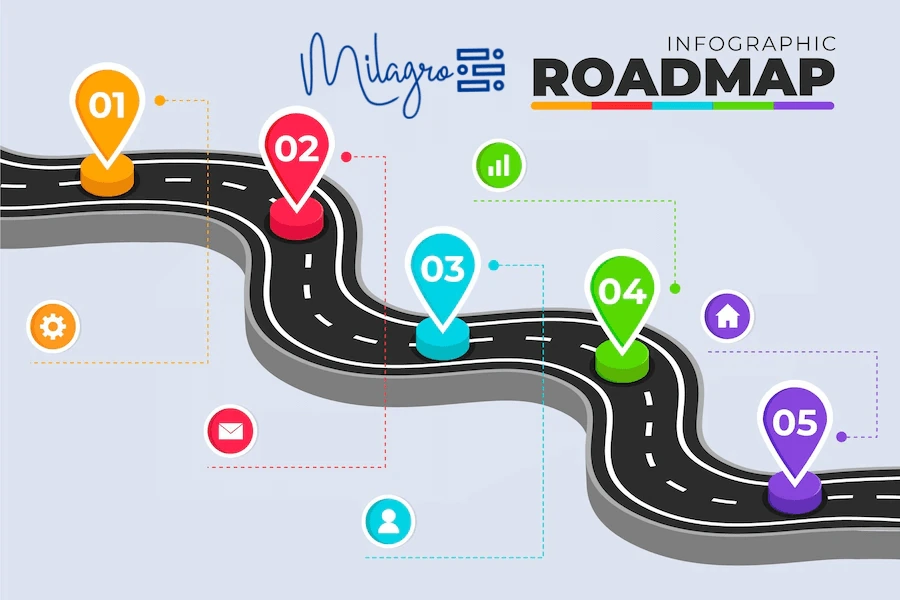Restaurant employee scheduling software helps restaurants and other food service businesses to organize their workforce schedule. Managers and owners can quickly and easily organize shift schedules and even send mass texts to employees for last-minute shift changes. Both managers and employees can use the software to see the schedule for the next several shifts, clock in and out, and send and receive texts. The software facilitates setting up and making changes to a schedule, eliminating the need for manual tracking using whiteboards or spreadsheets. It can also be used alongside or integrated with restaurant management software, POS systems, accounting software, and employee management tools.
For a product to be included in the Restaurant employee Scheduling category, it must:
– Create shift calendars to track employee schedules
– Maintain a list of current restaurant employees
– Offer clock in and clock out options
– Provide features tailored for the restaurant industry
Essential components of restaurant employee scheduling software
- Predictive Scheduling: Incorporate a feature that uses historical data and trends to optimize labor allocation.
- Staff Communication Portal: Integrate a portal within the scheduling software to streamline shift changes and updates.
- Mobile App: Develop an app for employees to conveniently access their schedules, request time off, and swap shifts.
- Task Management System: Implement a system to assign specific duties to employees within their scheduled shifts.
- Reporting and Analytics: Offer a robust feature to track labor costs, staff productivity, and scheduling efficiency.
- Employee Feedback Platform: Create a platform for employee input on scheduling preferences to enhance job satisfaction and work-life balance.
- AI-Driven Scheduling Algorithms: Incorporate algorithms to optimize shift assignments and minimize conflicts.
- POS System Integration: Enable seamless integration with POS systems to align scheduling with sales data and customer traffic patterns.
Criteria for Selecting Top Restaurant Employee Scheduling Software
In the search for the best restaurant scheduling software, thorough evaluations were conducted based on staffing features, ease of use, and pricing. Multiple sources were reviewed, including online product listing sites, websites, user feedback, and expert insight.
- Staffing Features: We prioritized products with comprehensive staffing features, addressing one of the main challenges restaurants face. The selected software tools offer robust functionalities, including shift planning, team communication, employee availability management, and shift swapping.
- Ease of Use: User-friendliness is crucial in the fast-paced restaurant industry. We focused on software that stands out for its intuitive and straightforward interface. These solutions offer hassle-free setup, streamlined navigation, and efficient workflows.
- Pricing: Budget considerations are vital for restaurant businesses. We sought out companies with competitive and transparent pricing models. The chosen solutions offer flexible subscription plans, affordable pricing tiers, and features tailored to the unique needs of dining establishments.
Compare Best 10 Restaurant Scheduling Software
The top factors that positively impact user satisfaction for restaurant scheduling products are “Ease of Use,” “Messaging,” “Cloud,” and the organization’s estimated ROI on the product, including payback period in months.
Milagro
About
Milagro offers an automated employee scheduling software, transforming the complex process into a simple button press. This innovation liberates you from repetitive tasks, enabling you to concentrate on delivering superior customer service. Leveraging machine learning, sales data, staff availability, and even weather forecasts, Milagro’s software generates labor schedules with 95% accuracy. This efficiency can lead to a 3% reduction in labor costs and an 80% decrease in scheduled maintenance time. Milagro’s mission is to harness the power of technology to boost business productivity and profitability.
Pros
- Integration with SmartPOS
- Employee Punctuality
- Attendance Tracking
- Employee Performance Tracking
Cons
- Milagro leaves no stone unturned with an expert team of technicians on board.
7shifts
About
7shifts is a widely-used restaurant scheduling tool suitable for various restaurant sizes. It offers different tiers, including a free option for smaller establishments. It allows managers to create and manage schedules, and share changes instantly. Employees receive real-time updates, enabling them to pick up shifts or request time off easily. The primary aim of 7shifts is to simplify scheduling, saving time for all parties and allowing managers to organize their restaurant remotely.
Pros
- This is extremely useful software for scheduling, time off requests, and overall assistance with HR. – Source
- It’s easier and convenient to use. – Source
- Easy and a great tool for employee communication – Source
Cons
- The schedule print out is very confusing. – Source
- Managing team member data, especially preferred names. – Source
- Time off request responses is not realistic. And the ability to break out FOH vs. BOH labor. – Source
ZoomShift
About
ZoomShift is a restaurant scheduling app that aids in labor cost reduction. It allows schedule creation, promotes employee accountability, and centralizes all schedules and preferences. It enables shift swapping for employees and provides payroll and labor data. The app is user-friendly, and developers are open to feedback for feature enhancements.
Pros
- It is a very versatile and functional software, it is quick to create schedules and we can use it from our phones – Source
- It is easy to enter, in addition to its implementation that was very simple. – Source
Cons
- In general, the operation is adequate, but I would like to see more customization functions. – Source
- Link of communication has some issues to connect directly to the employees. – Source
Sling
About
A good software, like Sling by Toast, integrates seamlessly with your business operations, reducing time spent on data management. It combines scheduling, time tracking, and communication, allowing for improved work-life balance and smarter business insights. Sling enables managers and employees to organize all work aspects on a single platform.
Pros
- Shift updates are instant; staff can see changes immediately – Source
- Simplifies scheduling. (Works great for business owners AND employees like it too!) – Source
Cons
- Sometimes, the application was frozen or kept loading. – Source
- Need to use a different app for payments and clock in/out. – Source
Push Operations
About
Push Operations offers a cloud-based platform that integrates HR, payroll, time-tracking, and scheduling systems into a user-friendly interface. It features dedicated apps for both employees and managers, facilitating easy schedule changes, shift trades, and time approval. With POS integrations, it provides automated labor cost tracking as you schedule. Notably, Push Operations excels in payroll management, offering an easy-to-navigate and speedy system that saves managers significant time each week.
Pros
- Push Operations monitors all activities that businesses have, and ensures everything is smoothly executed. – Source
- Easy to use, very intuitive, lots of information available. – Source
Cons
- Employees cannot review their hours they already worked. – Source
- That can not approve time off requests or shift trades via the app also cannot edit the schedule. – Source
Planday
About
PlanDay simplifies restaurant scheduling for managers and employees, allowing customization to fit business and shift needs. It provides a cost overview for various time periods. However, unlike some apps, it doesn’t offer a free version. PlanDay stands out for its visual appeal, after-sales support, and user-friendly interface. Available in multiple countries, its pricing and department-level scheduling tools make it suitable for larger or growing restaurants.
Pros
- The ability to fill shifts easily without 20 phone calls staff have full oversight – Source
Nice UI, Easy to organize with different categories and functions. – Source - The easy overview of scheduling and correct hours on everyone – Source
Cons
- The time clock feature is a must have – Source
- Lack of reports and exports. Also lack of possibility to import staff, contacts och schedule – Source
Deputy
About
Deputy is a comprehensive restaurant scheduling app with AI capabilities for efficient workforce management. It handles shift scheduling to payroll, manages overtime, customizes pay rates, and monitors attendance. It excels in managing multiple locations and roles, and its Flexi Plan allows inactive employees to stay connected. Deputy also provides a communication platform for announcements and integrates with various payroll platforms. It’s a cloud-based HRM solution offering employee management, scheduling functionalities, and performance management.
Pros
- Easy to use. I can approve my team’s timesheet in my convenience. – Source
- Being able to roster easily and have staff clock in/out on their phone – Source
- Ease of use and integration with other apps and APIs – Source
Cons
- Limited access on the mobile application – Source
- The copy + paste can be a little tedious sometimes. – Source
- Lack of integration with better with our payroll system – Source
When I Work
About
When I Work is a cloud-based scheduling solution that enables time tracking, schedule creation, and shift filling. It allows mobile schedule management and time tracking, supports shift changes, and integrates with payroll providers like Gusto, QuickBooks, and ADP. However, it lacks scalability for larger teams. It’s ideal for small businesses, offering high-quality scheduling and time tracking features, and is particularly useful for catering and special events businesses.
Pros
- The user interface. The tracking of hours in different ways. Timesheets. – Source
- Creating and communicating the schedule to staff is very easy, as is making adjustments to shifts – Source
Cons
- Sometimes the system can be glitchy from time to time. – Source
- The mobile app was a bit difficult to navigate and difficult to visualize in a helpful manner when looking at multiple roles. – Source
Homebase
About
Homebase is a unique scheduling app offering a centralized view of company-wide scheduling with customizable dashboards. It provides a robust free plan suitable for most small restaurants and paid plans for advanced features. It facilitates easy communication with employees and enhances accountability. Homebase, a cloud-based solution, helps HR personnel manage employee schedules, timesheets, and payroll, and offers visibility into labor costs. It also provides automatic error reporting, data export capabilities, and integrates with multiple POS solutions. Mobile apps are available for remote usage.
Pros
- Homebase is easy to use and manages all aspects of team scheduling, time tracking, and PTO. – Source
- Homebase makes duplicating weekly schedules simple. – Source
- Easy to use and good overview and that gets notifications when someone is late. – Source
Cons
- There’s no way to filter roles by departments, even though that’s how they want you to filter roles. – Source
- The geofence feature is annoying for those working at our secondary site. – Source
- Clock in is very pinpointed so it makes it hard sometimes. – Source
Schedulefly
About
Schedulefly is a user-friendly scheduling software designed for hospitality businesses. It simplifies the adoption process and offers features for managing time off, schedule changes, and announcements. Its clean interface facilitates quick learning for both employees and managers.
Pros
- For employees, looking at personal, daily, and weekly schedules is a breeze and for managers, creating and editing schedules is incredibly quick and easy. – Source
- Simplifies the scheduling of employees in multiple locations. – Source
Cons
- The options to request off could be simplified. – Source
- Cannot swap shift if the shift is under 24h away – Source
Final Thoughts: Which Restaurant Scheduling Software is the Best for You?
Restaurant employee scheduling software is crucial as it automates operational tasks, allowing managers to focus on other job aspects. When selecting such software, it’s important to align business needs with the features provided. Given the diverse sizes and needs of restaurants, it’s challenging to pinpoint a single best software. Trying out different tools, many of which offer free plans or demos, is recommended to find the most suitable option.