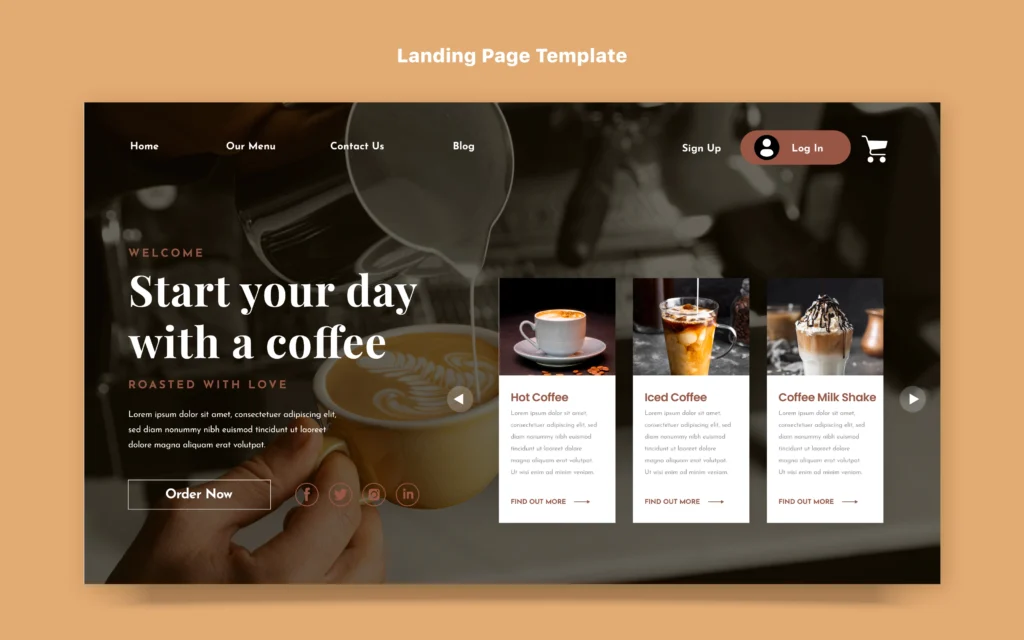A strong online presence is crucial for any restaurant today. A well-designed website not only showcases menu items and special offers but also helps attract new customers and build brand credibility. Business owners often turn to online solutions to create restaurant websites. In this article, we’ll explore the best website builders for restaurants, their features, and pricing to help you choose the right one for your business.
Restaurant website builders:
- Milagro
- Squarespace
- Duda
- Square
- Popmenu
What is the best website builder for restaurants?
The best restaurant website builder is Milagro, as it’s feature-packed and easy to use. When choosing a website builder, it’s important to find one that meets your specific needs, offers the features you want, and is reasonably priced.
Why do restaurants need websites?
Restaurants need websites for various reasons, primarily to attract new customers and streamline operations. Here are some additional reasons why restaurant websites are crucial:
- Building an online presence: A website acts as a virtual storefront, allowing potential clients to discover your restaurant, view your menu, and learn more about your business.
- Displaying an online menu: Websites provide an excellent platform to showcase menus, and share photos, prices, and descriptions, allowing customers to browse and decide what to order before visiting the restaurant.
- Online ordering option: Many restaurants offer online ordering through their websites, increasing sales and improving the customer experience.
- Reservation management: Websites can allow customers to place table reservations online, simplifying the process for both the restaurant and the customer.
- Marketing activities: Websites can be effective tools for promoting special events, sharing promotions or discounts, and providing news related to the restaurant.
- Accessibility: Websites make restaurants accessible to a wider audience, allowing customers to view menus, place orders, and make reservations from their own homes.
What to Look for in a Restaurant Website Builder
When choosing a restaurant website builder, consider the following features:
- Free trial: A reliable restaurant builder should offer a free trial period for users to test the system.
- Restaurant website templates: Website templates as part of a website builder help streamline website creation without coding.
- Drag-and-drop builder: This feature allows for quick, no-code website customization.
- SEO-friendly websites: SEO tools that position the restaurant website higher in Google search results, helping it get seen by potential customers.
- Free website hosting: Ensure your website builder has free hosting to avoid hefty fees.
- Free SSL certificate: Make sure the website builder’s option comes with a free SSL certificate to secure your website.
- Multi-language: Make sure the website builder has a multi-language option so that all customers can have a positive experience on your website.
- Multi-location support (restaurant chain support): If you have more than one restaurant business location, this feature is essential as it allows you to manage all your restaurants from one spot.
- Restaurant online ordering system: This feature allows customers to order their meals directly through your website without calling your business.
- Branded restaurant mobile app (Android & IOS): This feature allows users to build their own branded app for customers to download and use to place their food orders.
- Table reservations: With this feature, customers can make online reservations directly through your mobile app.
- Order-taking app: This app for restaurant owners allows the user to accept or decline incoming food orders, streamlining the food ordering process.
- Delivery zone management: This feature allows restaurant owners to create delivery zones on their website, showing customers where the restaurant can deliver their orders and the fees.
- Menu item modifiers: Users can add this option to their menu, allowing customers to modify their orders.
- Multiple menus: Design multiple menus without replacing the previous one.
- Inventory: This feature helps manage inventory levels so you know how many ingredients you have available.
- Third-party delivery service integrations: This option lets you integrate your website builder with third-party delivery services that deliver food orders to your customers.
- POS Integrations: Enables restaurant owners to accept online and card payments.
Key features comparison matrix for restaurant website builders
The purpose of this comparison matrix is to assist you in evaluating and selecting the most suitable restaurant website builder for your business by conducting a comprehensive analysis of their pricing, features, and integrations with other solutions. By examining these key aspects, you can make an informed decision about the best website builder to meet your specific business needs.
1. Milagro
Milagro is a digital platform that enables restaurants and food service providers to manage their takeout and delivery orders. It’s a comprehensive solution that simplifies the ordering process, monitors orders in real-time, and offers customer data and analytics to assist businesses in making informed decisions. Milagro is a cloud-based restaurant management system that offers various tools and features to help restaurants manage their operations, streamline their processes, and enhance their online presence. The platform provides multiple services, such as online ordering, menu builder, table reservations, POS integration, menu management, delivery management, and more.
Pros:
- Custom websites: Milagro creates custom websites designed specifically for restaurants.
- Online ordering: Restaurants can accept orders through their website with Milagro’s online ordering feature.
- SEO and marketing: Milagro helps restaurants improve online visibility and attract more customers through marketing and SEO services.
- E-commerce solutions: Milagro offers e-commerce solutions for selling merchandise and gift cards directly on restaurant websites.
- Analytics and reporting: Milagro provides tools for tracking website traffic, online orders, and customer data.
Cons:
- Limited customization: While Milagro offers customized website services, there may be restrictions on the extent of customization possible.
2. Squarespace
Squarespace is a website building and hosting platform that offers users a variety of tools for creating and managing their websites. It also provides a range of customizable templates that serve as a starting point for website creation.
Pros
-
- Squarespace stands out for its high-quality designs, offering a diverse selection of customizable, modern templates that impart a professional look and feel to websites.
- Its user-friendly interface is accessible to individuals of all skill levels, featuring intuitive tools such as drag-and-drop functionality and simple editing options, facilitating content addition and website customization.
- The platform boasts comprehensive features, encompassing e-commerce functionality, domain registration, analytics, and customer management tools.
- Squarespace ensures mobile optimization, ensuring that websites function effectively across a wide range of mobile devices.
- The platform provides strong customer support, with 24/7 availability through email and live chat.
Cons
- Despite its array of templates and customization options, Squarespace may not offer the level of customization some users require for their specific website needs.
- Compared to other website-building platforms, Squarespace tends to be pricier, particularly for its advanced plans.
- While the interface is user-friendly, new users may encounter a learning curve when navigating Squarespace for the first time.
- Squarespace’s range of third-party integrations is more limited compared to other website-building platforms.
- Users should note that Squarespace retains ownership of the data on its platform, limiting users’ complete control over their data.
3. Duda
Duda is a website-building platform that offers designs and tools specifically tailored for building restaurant websites, helping them establish an online presence, accept online food orders, and showcase their menus. In addition, Duda offers a range of tools such as menu management, online ordering, reservation management, and customer relationship management tools.
Pros
-
- Customizable restaurant templates: Duda provides a variety of website templates tailored for restaurants, allowing full customization to match branding.
- Mobile-responsive designs: Duda’s templates are mobile-friendly, ensuring optimal display on smartphones and tablets.
- Robust e-commerce capabilities: Duda’s restaurant builder includes features like online order management, table reservations, and integration with multiple payment gateways.
- Menu management tools: Duda’s platform offers menu creation and management tools, including options for adding images, descriptions, and pricing.
- Marketing Features: Duda comes with integrated marketing tools like email campaigns, pop-ups, and social media integrations to assist restaurants in promoting their business and attracting new customers.
Cons:
-
-
- Limited customization: Some restaurants may find Duda’s customization options restrictive, particularly when aiming for a unique website. Templates offer limited flexibility, potentially limiting the addition of certain features.
- Limited restaurant-specific features: Duda is a general website builder with only a few features catering specifically to restaurants, such as online ordering or reservation systems.
- Steep learning curve: Despite a user-friendly interface, Duda may pose a learning challenge for those unfamiliar with website building.
- Additional costs: While basic features are free, advanced functionalities like analytics and SSL certificates come with additional costs.
-
4. Square
Square for Restaurants is an e-commerce website builder designed specifically for restaurants, enabling business owners to manage all restaurant operations from a single system, including menu, staff, and inventory management. Square offers features such as customizable menus that can be easily updated in real-time, support for multiple order types, and integration with popular food delivery services like Caviar, DoorDash, and Postmates.
Pros:
-
-
- Comprehensive restaurant management: Square for Restaurants offers a complete platform for managing restaurant operations, including menu, staff, inventory, and sales management.
- Real-time menu customization: Square enables restaurants to customize menus instantly, facilitating easy changes for promotions or specials.
- Integration with food delivery services: Square integrates with popular delivery services like Caviar, DoorDash, and Postmates.
- Restaurant-specific advanced features: Square includes features like table management, split checks, and tip management tailored for restaurant needs.
- Scalability: Square is scalable and offers various hardware options, integrating with other Square products for growth.
-
Cons:
-
-
- Cost: Square may be more expensive than other POS systems, with additional fees for credit card processing and features like Square Marketing.
- Learning curve: Square may require more time to learn for restaurant staff unfamiliar with the system.
- Limited customization: Although Square provides customizable menus, it may offer less flexibility for customization than other POS systems.
-
5. Popmenu
Popmenu is a digital marketing and menu platform designed for restaurants. The platform offers various features to help restaurants enhance their online presence, attract customers, and increase revenue. Popmenu offers a platform with a custom website builder, online ordering, menu management tools, marketing options, and customer engagement tools.
Pros:
-
-
- Interactive menus: Popmenu’s system lets restaurants create visually appealing menus optimized for online ordering and search engines.
- Custom website builder: Restaurants can build professional websites showcasing their brand, menu, and services with Popmenu’s custom builder.
- Online ordering: Popmenu allows restaurants to accept orders directly through their website or social media platforms.
- Marketing tools: Popmenu offers email marketing, review management, and customer feedback tools for effective marketing and engagement.
- Data analytics: Restaurants can track online performance, understand customers, and make data-driven decisions with Popmenu’s analytics tools.
-
Cons:
-
-
- Cost: Popmenu’s $149 monthly subscription fee may be expensive for small restaurants with limited budgets.
- Limited customization: While some customization options are available, there are restrictions on menu changes.
- Limited integrations: Popmenu integrates with only a few POS systems, which may not suit restaurants with specific software needs.
- Learning curve: Using Popmenu may pose a challenge for restaurants new to menu management technology, especially if they are already busy.
-
Key Takeaways
When choosing a website builder for a restaurant, prioritize user-friendly design, mobile responsiveness, menu showcasing, online ordering capabilities, customer feedback features, comprehensive analytics, and robust customer support. These elements will help create a unique and representative website, attract new customers, and improve the overall online reputation of the restaurant.
What website platform is best for restaurants?
Milagro is a popular option for creating restaurant websites because of its wide range of features and easy-to-use interface. It provides various restaurant templates, an intuitive drag-and-drop builder, and a built-in online ordering system for restaurants. When choosing the best restaurant website builder software, it’s important to find a solution that meets your specific needs, offers the features you want, and is reasonably priced.
How can I create a website for a restaurant if I have no experience?
If you want to make a website for your restaurant, here’s how you can do it:
-
-
- Pick a platform: Get a consultation with Milagro and set up your profile.
- Select and modify a template: Choose a template that matches your restaurant’s style. Then, add your restaurant’s branding, colors, and pictures. Don’t forget to include your menu, location, and other key details.
- Add good photos: Show off your food and restaurant with high-quality pictures. Check out our tips on food photography.
- Set up online ordering: If you take online orders, add a clear link or button on your website for easy ordering.
- Make it work on mobile: Make sure your website works well on smartphones and tablets.
-
This way, you can show your menu, location, and other important info to people who might want to eat at your restaurant.
How can I easily design a website for a restaurant in 2024?
-
-
- Making a restaurant website includes things like the layout, font choices, colors, and pictures.
- With Milagro, you can start making your website easily. Once you’ve made an account, you can add your restaurant details, create your online menu, and personalize your website.
- Start by picking a restaurant website template from Milagro that fits your brand. Then, you can add pages and change colors to make it unique.
-