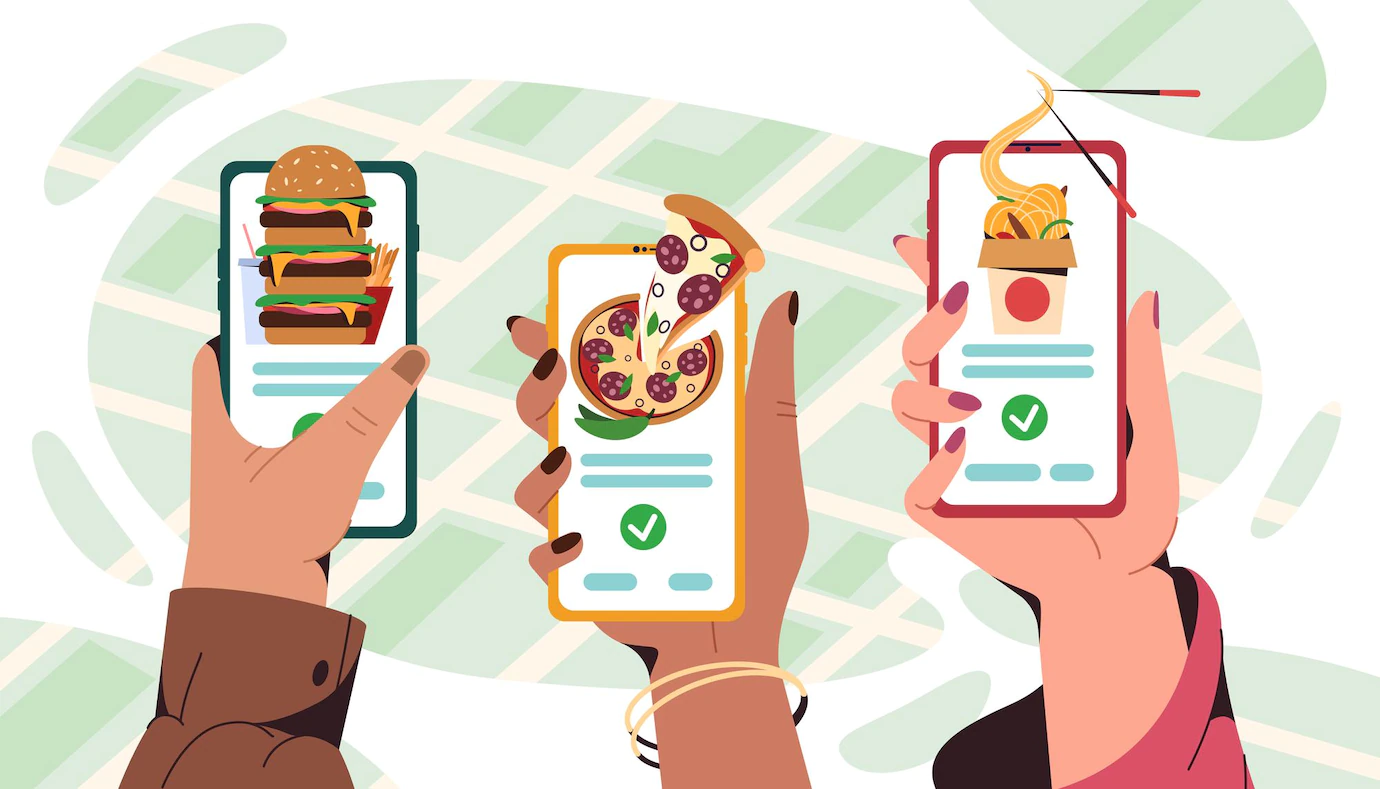A point-of-sale (POS) system assists in receiving payments from customers while offering additional functions. Advanced POS systems enable tracking sales, inventory, and customer data through a point-of-sale report. These reports contain valuable information that simplifies business management. Familiarity with reading a POS report aids in making informed decisions regarding discounts, staffing, and more.
What Is a Point-of-Sale Report?
A point-of-sale report is a compilation of data from your POS system detailing transaction specifics like employee involvement, customer details, and items sold. This organized data is presented in a report format, offering insights into business progress and performance. It helps you understand sales trends, popular menu items, profit margins, and staff behavior regarding complimentary items.
How Does POS Reporting Work?
Your restaurant’s POS system is the central information hub, managing transactions, inventory, menu prices, and more. Leading restaurant POS systems gather and store data, offering cloud-based, easily accessible reports that can be viewed from any location at any time. Legacy POS systems limit report access to POS terminals within the restaurant, restricting review to on-site visits. Transitioning to a cloud-based POS like Milagro allows remote report access from any web-enabled device, providing convenience and flexibility for monitoring business performance.
If you’re a Milagro customer, you can log into the Cloud to access your reports.
Components of a Point-of-Sale Report
The content of your point-of-sale report will differ based on your point-of-sale system. Various systems may monitor different sets of information. Here are the fundamental elements that most POS systems should encompass:
| Sales | Employee performance | Inventory | Refunds/Discounts | Customer Information |
|---|---|---|---|---|
| Total Daily Sales | Sales per employee | Stock list | Most typically returned items | Top customers |
| Best-selling Products | Hours worked | Low inventory warnings | Canceled sales | Purchase and return history |
| Worst-selling Products | Tips | Sales item totals | Discounts used | Total lifetime spend |
| Gross Profits | Clocked in/out | Dead stock | Gift cards | Customer behaviour |
| Payment Methods | Profitability per employee | Raw ingredient reports | Reason for return | Lost sales |
How to Use a Point-of-Sale Report
A POS report is a valuable tool for optimizing various aspects of your business, including sales, inventory, and customer management. Here are some key ways to leverage your point-of-sale report effectively:
- Identify best-selling products to maintain stock levels and explore related items for potential upselling.
- Identify underperforming products to consider removing from inventory and avoid similar low-demand items.
- Determine high-profit items that may sell infrequently but contribute significantly to revenue.
- Analyze popular payment methods to adjust strategies and ensure efficient transactions.
- Calculate employee commissions or tips based on sales data effortlessly.
- Monitor inventory levels to facilitate timely reordering and prevent stock shortages.
- Address product issues by tracking returns and adjusting customer communication.
- Recognize loyal customers through VIP identification and offer rewards to enhance loyalty.
- Re-engage first-time customers with targeted promotions to encourage repeat visits.
7 Ways POS Reports Can Improve Business Decision-Making
Here are seven critical POS reports that can help you make better business decisions:
1. Sales Reports
Regardless of your industry, you should set time aside to run sales reports. Sales reports can provide vital insights into the profitability of your business. Understanding your sales trends will help you make informed decisions that will help keep your business in the black. There are hundreds of variations of sales reports you can run to get the exact insights you need, but there are three vital types of reporting you should pull from your POS system.
- Sales Activity: Provides an overview of purchases, returns, and more over any selected time period.
- Profit Margin Report: Shows which products or services are making the most profit and which are losing you money.
- Sales by Employee: Allows you to see which employees excel, who needs more training, and which teams handle the majority of work.
When pulling these POS reports, keep track of crucial analytics such as:
- Sales Totals
- Daily Sales
- Sales by Section, Table, and Category
- Takeout Sales
- Discounts and Voids
- Employee Sales by Item
Managers should decide based on sales reports by reviewing staff success and sales. This helps identify top-performing servers, successful upselling, and profitable table sections. Use this information to determine the best staff, assign them to suitable sections, and reward their efforts. Conversely, identify staff making mistakes, offering discounts, or missing out on tips. Moreover, sales reports can provide insights into aspects like online vs. in-house orders in your restaurant. Utilize this data to enhance revenue streams, such as investing in online ordering software or establishing a delivery service.
2. Transaction Reports
Transaction reports assist in monitoring your restaurant’s sales and payment methods. It is crucial to be informed about your restaurant’s sales figures and the methods of payment received at the point of sale, whether through credit cards, gift cards, or cash transactions. Running the following reports offers insight into your daily operations:
– Payments and Refunds: Summarizes cash and card payment totals and refunds.
– Payments by Section: Breaks down sales details by payment type and section.
– Credit Card Payments and Refunds: Details individual credit card payments and refunds, including dates, times of card usage, order numbers, authorization numbers, payment amounts, and card tip amounts.
– End-of-Day Reports: X (end of shift) and Z (end of day) reports providing a snapshot of daily activities.
– Financial Comparison Reports: Allows comparison of month-over-month or year-over-year performance to assess business trends.
– Weekly Performance Indicators: Tracks essential key performance indicators (KPIs) in a single report.
These reports aid in making informed business decisions to foster restaurant growth. By understanding customer payment preferences, you can upgrade your technology. Analyzing refund causes helps in implementing changes to reduce occurrences. Identifying payment patterns guides setting card minimums, evaluating card usage to determine the required number of credit card readers, and assessing seasonality through historical transaction data.
3. Inventory Reports
Inventory reports are crucial for managing stock levels in alignment with sales volume. Given current supply chain challenges, being aware of items nearing minimum levels allows for timely ordering or menu adjustments based on product availability. The following reports aid in maintaining optimal inventory levels:
– Inventory List: Provides a comprehensive list of all stock items.
– Inventory Valuation: Calculates the total cost of on-hand inventory, providing insight into asset value.
– Menu Item List: Details menu items, their prices, and production costs.
– Cost of Goods Sold (COGS): Compares the cost of items to their selling prices, ensuring revenue exceeds costs.
– Sales by Menu: Breaks down sales by menu categories and types (e.g., appetizers, drinks, entrees).
– Product Mix Report: Identifies top-selling and slow-moving items to manage inventory effectively.
– Sales Item Totals: Reports on item orders, gross revenue, and returns/voids.
– Low Inventory Totals: Highlights items nearing low inventory levels.
– Modifier Sales: Tracks customer-requested modifiers and their impact on revenue.
These reports facilitate informed decisions, such as timely supply orders, boosting sales of underperforming items, setting menu prices based on profit margins, and optimizing menu with popular modifiers.
4. Employee Reports
Labor expenses are a significant operational cost for businesses, sometimes constituting up to 70% of total operating expenses. In the U.S., many restaurants report that labor costs represent around 30% of their total expenditure. Monitoring your staff’s performance is crucial for effective business management. Making data-driven decisions based on employee performance is essential. Here are some examples of reports that can help you better manage your employees:
– Payout Reports: Track all transactions involving money leaving the register, including refunds and bank transfers.
– Labor Reports: Ensure that labor costs do not exceed sales, especially with rising minimum wages nationwide.
– Payroll Reports: Utilize your POS system to monitor clock-in/out times and payroll hours effectively.
– Employee Shifts and Hours: Review team members’ work durations, shift schedules, clock-in/out times, and earnings.
– Tips: Analyze cash and credit card tips, along with tip payouts to staff members.
– Deleted Items: Identify staff members who deleted items, frequency of deletions, total deletions, and associated values.
– No Sales: Monitor instances of cash drawer openings via the “no sale” button.
By using POS reports on employee data, you can optimize staffing levels on slower days, identify top-performing employees, and schedule them efficiently on high-traffic days. Sales data helps determine peak days and top-selling staff members for appropriate coverage. Additionally, POS reports assist in calculating tip distributions and understanding tip obligations for front-of-house staff.
5. Customer Reports
Complementing staff reports are customer reports, rich in data points crucial for decision-making. Leveraging POS reports provides insights into various aspects, including:
– Sales by Customer: Distinguish loyal customers from occasional ones. Access details on their orders, visit times, serving staff, items purchased, costs, and gratuities.
– House Account Balance: Monitor outstanding balances, whether for deposits on high-value items or special privileges for VIP clients.
– Customer Loyalty Program Report: Gain insights into customer spending patterns and brand interactions. Track points accumulation, reward redemptions, and total expenditure.
By utilizing these POS reports, you can enhance your understanding of customer behaviors, enabling the creation of personalized and impactful marketing strategies. Tailor marketing offers to entice customers, like providing a freebie to infrequent visitors or offering online order incentives to regular diners.
6. Auditing Reports
Generating audit reports for governmental purposes is a necessary yet laborious task for businesses. Understanding the flow of products and cash within your business is crucial to preempt any audit issues. Here are key auditing reports that restaurant and retail owners should regularly produce:
- Tax Details: Different products and services may carry varying tax rates. A comprehensive breakdown of sales tax and revenue categories is essential for financial monitoring and regulatory compliance.
- Till Transaction Summary (Till Management): This report provides insights into every void, discount, and transaction occurring at the point of sale. It safeguards against potential employee misconduct like concealing funds or engaging in fraudulent activities.
- Open Ticket Detail: Gain insights into the specifics of every open ticket before finalization. This report aids in order tracking and early identification of discrepancies to prevent larger issues from arising.
7. Loss Prevention Reports
Loss poses a significant threat to small retailers and restaurants, often remaining unnoticed without proper data tracking. To combat this, restaurants should generate the following reports for loss prevention:
– Audit Trail: Maintaining a detailed log of daily business activities is crucial for monitoring transactions and ensuring nothing goes unnoticed.
– Refund Detail and Reasons: This report provides insights into refund issuance, transaction performers, and reasons behind refunds. It helps flag suspicious activities and detect irregular transactions.
– Discount Detail: Monitor manager permissions to prevent excessive discounts that impact your business. This report aids in tracking discounts and spotting any anomalies.
By creating these reports, you can detect anomalies promptly and identify emerging trends or patterns. While a restaurant’s POS system can produce a vast array of reports, focusing on essential auditing and loss prevention reports allows you to maximize your restaurant’s efficiency. To operate your restaurant successfully, leverage the right tools, such as a POS system from Milagro, providing you with the necessary reports for informed decision-making.
How to Utilize Reports for Business Decision-Making
Utilizing POS reporting tools can offer crucial insights to help business owners maintain business health and foster growth. However, this information is only beneficial if effectively utilized.
Here are strategies to optimize your business using the data available:
– Utilize sales data for staffing decisions: Analyze sales data to ensure appropriate staffing levels on different days. Identify top-performing employees and schedule them during peak traffic times for optimal coverage.
– Compare performance across locations: Utilize POS reports to monitor individual store performance. Evaluate sales and employee performance to provide necessary training or adjust stock based on location-specific trends.
– Use inventory data for purchasing decisions: Access real-time stock levels through POS reports to identify fast-selling items and slow-moving inventory. Make informed decisions on reordering and discounting slow sellers.
– Analyze transaction data for seasonal trends: Study transaction data over different time frames to recognize seasonal trends and peak periods. This insight aids in staffing, inventory management, and marketing strategies.
– Leverage customer information for targeted marketing: Integrated CRM systems in POS can offer valuable customer insights. Differentiate between new and returning customers to tailor marketing messages and promotions effectively. For instance, incentivize new customers with discounts to encourage repeat business.
Bottom Line
Modern POS systems are essential for small businesses due to their capability to generate POS reports. While initially challenging to navigate, understanding the key categories relevant to your business will reveal the valuable insights these reports offer.