While the conventional pen-and-notepad setup remains reliable, switching to a modern POS system could fastrack your business operations tenfold.
Sounds neat, right?
In this article, we’ll explain what a restaurant POS system is and cover its key features, benefits, and drawbacks. We’ll also delve into a couple of FAQs about these systems and introduce a comprehensive restaurant commerce solution for all your POS needs.
Let’s dive in!
What Is a POS System in a Restaurant?
A restaurant POS is a multi-purpose system that processes all sales and in-house transactions. Traditional POS devices were sophisticated cash registers, tracking only your sales and revenue.
When a customer placed an order, the POS system:
- Collected details and sent them to the kitchen.
- Tracked any add-ons the customer requested.
- Calculated the final price on order fulfillment and processed payment to complete the transaction.
But a modern POS solution integrates hardware like interface terminals, card readers, and printers with software systems to streamline everything from inventory control to sales management.
Unlike legacy systems, these cloud-based solutions store all your data on a distant secure server instead of a computer at your restaurant. You can easily access it from anywhere using a device with an internet connection.
6 Key Features to Consider

The six crucial features to look for when choosing a modern POS system for your restaurant are:
1. Efficient Order Processing
The basic function of any POS system is to process orders as they come in. You can’t have waitstaff mixing up orders on a busy Saturday night at your restaurant.
An easy-to-use POS allows staff to take orders tableside and even synchronize data when the system is offline. Order processing could be further streamlined with a kitchen-display-system (KDS). A KDS relays every order received at the front of the house to the kitchen, ensuring better table turnover and shorter wait times.
Besides processing orders from guests dining in your restaurant, your POS system should also process online orders from your website or app. A responsive interface that collects orders, tracks delivery, and processes payments is a must-have POS feature.
2. Third-Party Delivery Integration
A 2024 Global NewsWire report predicts the food delivery market to grow to a whopping $90.3 billion by 2030, which means partnering with online food delivery apps will be critical to boost your revenue.
But how do you partner with services like DoorDash, Uber Eats, and GrubHub?
Through your restaurant’s POS system, of course.
Ideally:
- The POS captures all orders placed through third-party food apps.
- Any menu updates on the POS reflect across all those platforms.
It’s not just ordering that requires external integrations to your POS – payment processing also happens through third-party websites.
However, a sub-par system could take too long to integrate with these third-party apps, bleed you money, and even affect customer satisfaction. Opt for a solution befitting your operational needs without compromising performance.
3. Seamless Menu Management
A POS system’s menu management feature keeps guests in the loop on menu options and provides a breezy ordering experience. Besides simplifying ordering, it also identifies top selling dishes, underperforming menu items, and peak selling times.
How does that help?
You can ensure the best-sellers are always available, especially during peak times and offer attractive discounts for the underperformers or even remove them from the menu. A top-tier POS could also tailor options based on customer preferences and boost upselling through menu recommendations.
4. Strategic Pricing Control
Your POS data is the springboard for most of your pricing decisions.
You can optimize prices of menu items once you analyze your sales data. The information also helps devise strategic pricing plans based on what’s selling and what’s not.
Quick response to market shifts lets you take control of your pricing strategy, stay competitive, and ahead of the curve.
5. Smarter Reservation and Waitlist Management
For dine-in restaurants, table management is key to providing a superior customer experience. Besides the primary features listed above, a POS system must provide solutions for table reservation and waitlist management.
How do you accomplish this?
Throttling and limiting the number of online reservations, for instance, ensures well-paced foot traffic at your restaurant. And, your waitstaff has more breathing room to manage orders in coordination with the kitchen.
6. Ease of Use and Responsive Customer Support
Any good POS system can fall flat if your staff fails to adapt to it. The best POS systems are easy to use and simple to learn. A user-friendly interface, free of glitches, makes order taking efficient and seamless. Choose software that can work across platforms and is not tied to a special type of hardware.
But no system is perfect and even the best POS solution might face problems.
What then?
Robust customer support and after-sales services ensure that your POS system continues working as it should. Choose a provider who’s available round the clock to promptly sort out any POS-related issue.
Pros and Cons of Choosing a POS System
Here are some benefits of using a POS system for restaurant commerce:
- Gather real time revenue information: Get updated sales stats and inventory data without drowning in spreadsheets.
- Secure data-driven insights: Access detailed analytics about sales trends, top menu items, customer preferences, and staff performance.
- Boost customer loyalty and repeat business: Build long-term relationships with repeat customers and reward them through loyalty programs.
- Streamline internal channels: Establish better communication between the front-of-house staff and the kitchen to improve service delivery.
However, despite these benefits and attractive features of modern POS systems, some restaurant owners remain reluctant to switch to them.
- Technology aversion: Fear of halting business during an outage and the hassle of training staff used to legacy systems.
- Security Risks: Concerns of online fraud and data breach leading to loss of sensitive customer data.
These cons reflect some serious doubts among restaurateurs about the overall security of restaurant POS systems. Let’s address them in the next section.
FAQs about Restaurant POS Systems
Here are the answers you’re looking for:
1. How can you protect customer privacy and financial data in a restaurant POS system?
One of the industry standards to secure POS systems against data breaches is Payment Card Industry Security Standard (PCI DSS) which requires users to process all payments in a secure environment.
As your POS may be connected to external platforms, all data must be end-to-end encrypted and regularly backed up to a secure offsite server. Routinely changing WiFi passwords and limiting POS access to authorized staff is another best practice to boost security.
Additionally, you could set up a firewall and antivirus software to protect against phishing and other online attacks.
2. What is the cost of a restaurant POS system?
The cost of a POS system in the first year after the initial set up can range from $1,200 to $6,500. This includes the hardware installation cost and the monthly software subscription fee.
However, these figures depend on the system’s features and capabilities. Though most restaurant POS systems boast of similar capabilities, it’s critical to choose one that is best suited to your business.
For instance, order processing and inventory control for a fast casual restaurant would differ significantly from a full service establishment or a QSR. Depending on operational needs, different restaurant types need POS systems with varied capabilities and pricing plans.
Milagro – The All-In-One Restaurant Commerce Solution
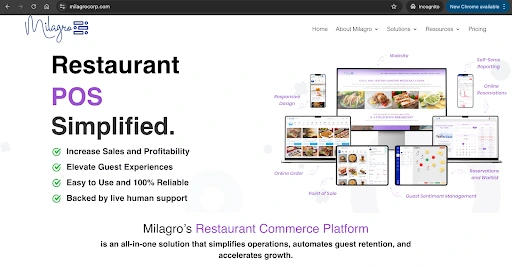
Milagro is an all-inclusive restaurant commerce platform that offers a range of capabilities to increase sales and shore up profits, going beyond any regular POS system. The comprehensive suite of 15 critical apps, including SmartPOS, simplifies operations and automates guest retention.
The platform can also pivot to service any type of restaurant, be it fast casual, full-service, or QSR.
But that’s not all.
Besides the standard features listed in the previous sections, Milagro offers a slew of additional benefits to scale up your business:
- Customer Data Platform (CDP): Milagro’s CDP works in tandem with other apps of the platform like SmartPOS and SmartMENU to collect data from various sources and develop a unique customer profile for each of your guests. This provides usable transactional information to identify more sales opportunities.
- Marketing Automation: Milagro deploys SmartMARKETING, an automated marketing solution to target customers through personalized ad campaigns tailored to their needs/preferences.
- Employee Scheduling: The platform facilitates scheduling and intimates employees automatically. It also helps optimize your labor costs and identify your best performing employees.
- Voice AI Ordering: Milagro’s Voice AI ordering feature ensures that you never lose a phone order. It works like a virtual employee who takes orders, makes reservations, and prevents long hold time for customers.
Think Beyond the Conventional Restaurant POS System
A POS system is not just a handy tool for order taking and payment processing. For fast growing restaurants, the POS should help scale up business, attract more customers, and increase profits.
With several options available in the market, picking the best fit for your restaurant can get tricky.
But savvy restaurateurs will look beyond rudimentary features and consider a POS solution like Milagro that helps them thrive, compete, and rise to the top.
Book a demo to explore how the platform works and what it can do for your business.




